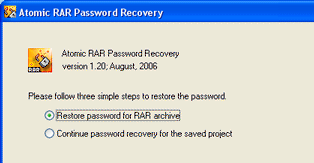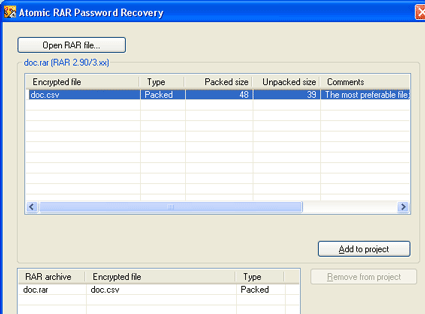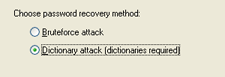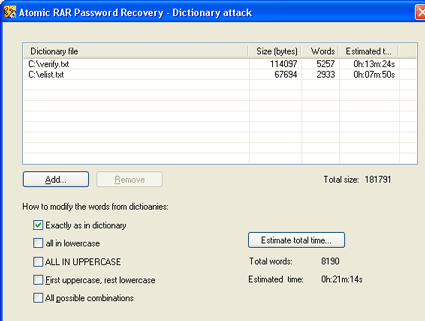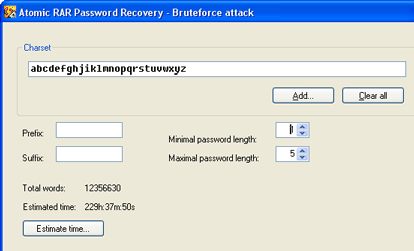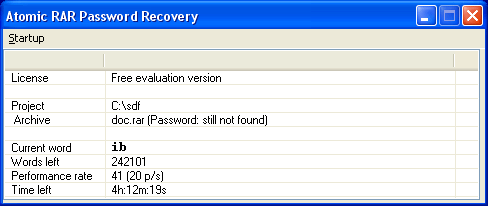|
|||||
|
RAR Password cracking
Step 1: On the first step you need choose either to restore the password for the new RAR file or continue search for the saved project. If you choose Continue... - you simply choose the saved project and Atomic RAR Password Recovery will continue the search. If Restore password for RAR archive, a new page will appear...
In the Dictionary attack, Atomic RAR Password Recovery will load the lists of available passwords from the provided dictionaries. This option is recommended if you are sure that the password is the simple work. The free dictionaries are available on our site. In the Bruteforce attack, the program generates a list of all availbale passwords. The passwords will be checked to the correctness. It the slowest way of password finding, but you have to use this option if all other methods fails.
if Dictionary attack...
In this method you need provide one or more files with the words to verify. Atomic RAR Password Recovery will check all provided words. You also may modify the loaded words so:
Use Estimate total time... button to find out how much time it's needed to check the passwords from the provided dictionaries.
Here you have to specify the limits for generating the passwords lists. You may define the charset, minimal and maximal lenght of the generated passwords. Prefix and Suffix - you may add the signatures to the passwords here. Use Estimate total time... button to find out how much time it's needed to check all the generated passwords.
On this step, the program will check the passwords one by one, it will inform
about the process. You may pause or terminate the search here. If you pause
it, you may continue the search later. See also: |